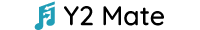Blog
Download Facebook Videos and Curate Your Personal Collection
Quick tip to download Facebook videos and curate your personal collection,
“Free Y2mate Video Downloader!”
Facebook is a treasure trove of captivating videos, from heartwarming family moments to entertaining clips and informative tutorials. However, the platform does not offer a built-in download feature for these videos. It leaves you wanting to save video for offline viewing in a bit of a bind. That’s where Y2mate Video Downloader steps in as an excellent solution.
In this article, you will explore how to use Y2mate facebook video downloader to save Facebook videos and offer insights on curating your personal video collection.
Y2mate is a versatile free online facebook video downloader that supports various social media platforms, including Facebook. This user-friendly tool simplifies the process of downloading Facebook videos, making them accessible to everyone. It is completely web-based, eliminating the need to install any software or extension.
Let’s dive into how you can harness the power of Y2mate to download Facebook and curate your personal collection.
- Locate your Target Video:
Before you utilize Y2mate facebook video download, you must first locate the video you want to save. This video can be on your own timeline, a friend’s timeline, or a public page.
- Copy the Video URL:
Once you have found the video you wish to download, right-click on it and select Copy Video URL. Alternatively, open the video in a new tab and copy the URL from your browser’s address bar.
- Visit Y2mate facebook video downloader Website:
Open your web browser and visit Y2mate’s official website https://y2mate.me/. Its simple interface ensures a seamless downloading experience.
- Paste the Video URL:
On the y2mate website, you will find a text box where you can paste the facebook video URL you copied earlier. Right-click inside the text box and select Paste.
- Click Start to Begin the Download Process:
After pasting the URL, click the Start button, and Y2mate will commence processing the video URL and generate download links for you.
- Save the Video:
Your web browser will prompt you to choose where you would like to save the downloaded Facebook video on your device. Pick your desired location and click save. The video will begin downloading.
Curating your Personal Collection:
Now that you have successfully downloaded a Facebook video using y2mate, let’s delve into how to curate and organize your personal video collection effectively.
- Create Thematic Folders:
You should create a folder on your device like “Travel Adventures” to categorize your videos thematically.
- Descriptive File Names:
You must rename your video files with descriptive files. A well-chosen title will help you identify the video’s content without needing to open it.
- Use Media Players:
You should enhance the viewing experience by using media players that support various formats and offer features such as playlists and bookmarking. Popular options like VLC media player and Plex are excellent choices for managing your collection.
- Backup Your Collection:
You should also safeguard your curated video collection against device failures or data loss, and periodically back it up. Consider using external hard drives and reliable cloud storage services for added security and accessibility.
- Share and Connect:
You ought to share your favorite video with friends and family, fostering interest and memorable moments.
- Respect Copyright Laws:
You should always ensure that you have the necessary permissions to save FB videos. It is crucial to respect copyright laws and the intellectual property rights of content creators.
Conclusion:
Y2mate facebook video downloader is a powerful tool that empowers you to download Facebook Videos easily and create a curated personal video collection. With its handy interface, y2mate streamlines the process of saving your favorite Facebook Video for offline viewing when curating your collection, remember to do so responsibly and respect the rights of content creators. By thoughtfully organizing your videos, you can create a personalized library that allows you to relive cherished moments and access content whenever and where you desire.
Happy Curating Your Personal Collection!
-

 Blog2 years ago
Blog2 years ago10 Celebrities and Their Equally Gorgeous Siblings
-

 Blog2 years ago
Blog2 years agoThe highest-paid actors of all time are living large
-

 Blog2 years ago
Blog2 years agoHollywood Stars’ Instagram Photos viciously replayed
-

 Blog2 years ago
Blog2 years agoUpsetting And Creepy Facts We Wish We Could Erase From Our Memory
-

 Blog2 years ago
Blog2 years agoBecome Star Quality With These Celebrity Morning Routines
-

 Blog2 years ago
Blog2 years agoSome of Hollywood’s best-known movies have secrets that will shock you
-

 Blog2 years ago
Blog2 years agoThese Celebrity Couples Did Some Bizaree Things In The Name Of Love
-

 Blog2 years ago
Blog2 years agoUsing Everyday Items These People Made The Most Amazing DIY Creations