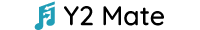Blog
Pro Hacks To Save Facebook Stories
Facebook is one of the most primitive and entertaining social media sites with a massive audience. People utilize Facebook to watch their friends’ posts, reels, and stories. They can create groups and pages to showcase their talents to their target audiences. FB doesn’t allow people to download FB stories and their content directly to devices. However, the latest technology has made it possible to download Facebook stories and keep them safe for offline fun. In this article, we will explore pro hacks to save Facebook stories. So, Stay Hooked!
Why Do We Need To Download Facebook Stories?

Facebook stories are one of the most used features of the platform that allows users to share their daily moments for 24 hours. These stories help content creators to keep their audience engaged.
However, you can get inspiration from your competitors’ content and stories to create better content. Facebook story saver lets you save Facebook stories from your competitors’ content and enjoy them offline without any fear of time limit.
Pro Hacks To Save FB Stories
Downloading Facebook stories facilitates users to share FB stories outside the platform with their friends and have a backup of their content in the form of memories. Below, some
easy hacks to save Facebook stories for offline enjoyment are discussed.
- Screen Recording
One of the easiest ways to save Facebook stories on your device without help from other tools is simply doing screen recording.
- Navigate to the Facebook page you want to explore stories and download them.
- Enable the screen recording from your shortcut menu and play the stories.
- Turn off the screen recording and enjoy Facebook stories in your device gallery.
- Chrome Extensions
Chrome extensions facilitate your browsing and allow you to enjoy a more seamless Facebook experience by letting you download its content within a few clicks.
- Install any FB story-saver Chrome extension on your browser.
- Open Facebook and navigate the stories you want to download.
- Click the down arrow to download the FB story.
- Third-Party Apps
Several Facebook story-saver software applications are also available on the Google Play store, providing the services. Install any app according to your choice on your device.
- Install the FB Story Saver application on your device.
- Log in to your Facebook account and browse Facebook stories to copy the URL link.
- Paste the link in the mobile app, click download, select resolution, and download.
- Online Tools
Hundreds of online facebook story savers are working online, providing FB story-downloading features. Follow the below instructions to download stories from online tools.
- Copy the URL link of the FB story you want to download on Facebook.
- Open your browser and open any online FB story downloader.
- Paste the URL link in the designated field and click the download icon.
- Choose a resolution according to your choice; download your FB story.
Y2Mate.me: The Top Online Facebook Story Downloader
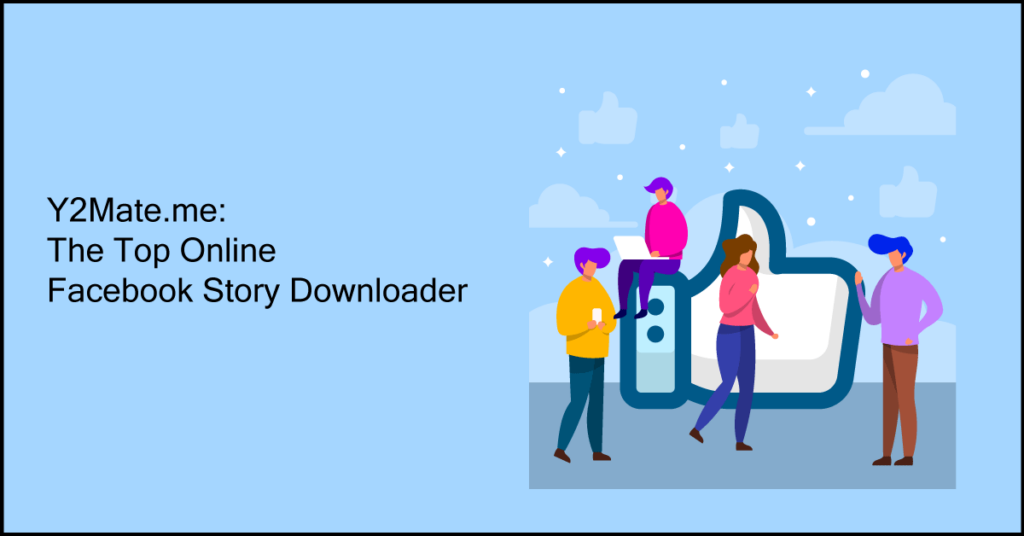
Y2mate.me is an excellent online Facebook story saver that effortlessly can download FB stories for you. It works online, so you don’t need to install additional applications. Y2mate.me doesn’t charge you a single penny and offers you its free services. It is easy to use even for beginners, as no technical expertise is required to use this efficient FB story saver tool.
Powerful Features
- Y2mate.me has a user-friendly interface.
- It works for free, so don’t worry about any subscription costs.
- You don’t need to provide any FB login info here or do any signup.
- Y2mate.me download stories in high media quality.
- It responds to all digital devices, including both Android and iOS.
Bottom Line
We all love to explore social media platforms in our leisure time, and Facebook stories are one of them. Some stories attract you so much that you want to preserve them in your gallery. But Facebook doesn’t host such a feature, making it complex to download FB stories. In this article, we discussed pro hacks to save Facebook stories today to help you preserve your favorite memories.
-

 Blog4 years ago
Blog4 years ago10 Celebrities and Their Equally Gorgeous Siblings
-

 Blog4 years ago
Blog4 years agoThe highest-paid actors of all time are living large
-

 Blog4 years ago
Blog4 years agoHollywood Stars’ Instagram Photos viciously replayed
-

 Blog4 years ago
Blog4 years agoUpsetting And Creepy Facts We Wish We Could Erase From Our Memory
-

 Blog4 years ago
Blog4 years agoBecome Star Quality With These Celebrity Morning Routines
-

 Blog4 years ago
Blog4 years agoSome of Hollywood’s best-known movies have secrets that will shock you
-

 Blog4 years ago
Blog4 years agoThese Celebrity Couples Did Some Bizaree Things In The Name Of Love
-

 Blog4 years ago
Blog4 years agoUsing Everyday Items These People Made The Most Amazing DIY Creations