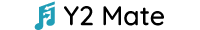Blog
Easy Tricks To Download Facebook Videos
Have you ever wanted to download someone’s Facebook videos? Sure enough, you must have felt the urge to download your favorite content while surfing Facebook reels, stories, and more. However, FB doesn’t itself host the feature to let you download every reel or captivating FB story. But there’s nothing to worry about because the latest technology has made it possible. Today, I will tell you some easy tricks to download Facebook content. So, keep Reading!
Why Do I Should Download Facebook Videos?
Facebook is a hub of incredible content with a massive audience of billions. You can find content suiting your preferences, whether you are looking for informative or entertaining content. You can also join community groups and connect with more people sharing your interests. However, social media platforms have set rules for content creators to save the platforms from unnecessary chaos.
Sometimes, you cannot access your favorite content in your saved collection on Facebook because the content may have been deleted by the owner or removed by FB because of copyright infringement. Downloading your favorite content can save you from this stress and help you enjoy your favorite content within your gallery.
Easy Tricks To Download Facebook Videos
Facebook doesn’t let you download Facebook private videos uploaded in the groups or profiles to secure its users’ privacy rights. However, follow the below easy tricks to download your favorite content straight into your gallery.
Screen Recording
The easiest hack to save FB reel, stories, or videos without using any third-party tool is via screen recording.
- Open your Facebook app and navigate to the video you want to download.
- Enable “Screen Recording” from the shortcuts menu of your device.
- Play the video and stop the screen recording after the video has finished.
Third-Party Apps
You can also install third-party applications on your device to download your favorite Facebook content effortlessly. Install any FB video downloaders from Playstore or any working App Store on your device.
- Log in to your Facebook account in the third-party app and navigate to the video you desire to download.
- Click on the three dots at the right corner and select the “download” option.
- Select the resolution up to your choice and enjoy the video in your gallery.
Online Tools
If you don’t find the above two methods up to your comfort, try using online Facebook video downloaders. Online tools save you from installation hassles and give you plug-and-play-like services.
- Open your Facebook app and scroll down till your desired video.
- Click on the three dots and copy the URL link.
- Access any online tool in your browser and paste the link in the search field.
- Click download and choose the resolution according to your choice.
Y2mate Facebook Video Downloader
Y2mate is an efficient Facebook video downloader with a super-friendly interface. It is available online and saves you from getting into installation hassles. You don’t need to buy any subscription as Y2mate work free of cost. It is compatible with all digital devices and their built-in browsers. You can download FB videos in a short time.
Powerful Features
- It has an intuitive interface.
- Y2mate quickly download FB reels, stories, and more.
- It downloads FB content in HD resolution.
- No sign-up is needed.
- It is accessible from all digital devices.
Final Thought
Facebook is a massive social media platform with an audience of up to a billion. You can easily stand out on FB with your content. We explored easy tricks in this article to download FB reels. You can download Facebook videos on your device’s gallery by using Y2mate FB Video downloader.
-

 Blog3 years ago
Blog3 years ago10 Celebrities and Their Equally Gorgeous Siblings
-

 Blog3 years ago
Blog3 years agoThe highest-paid actors of all time are living large
-

 Blog3 years ago
Blog3 years agoHollywood Stars’ Instagram Photos viciously replayed
-

 Blog3 years ago
Blog3 years agoUpsetting And Creepy Facts We Wish We Could Erase From Our Memory
-

 Blog3 years ago
Blog3 years agoBecome Star Quality With These Celebrity Morning Routines
-

 Blog3 years ago
Blog3 years agoSome of Hollywood’s best-known movies have secrets that will shock you
-

 Blog3 years ago
Blog3 years agoThese Celebrity Couples Did Some Bizaree Things In The Name Of Love
-

 Blog3 years ago
Blog3 years agoUsing Everyday Items These People Made The Most Amazing DIY Creations