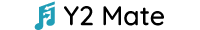Blog
Ultimate Solution to Save Facebook Stories
Still, Facebook is one of the most widely used social media platforms, allowing people to connect from throughout the world. It offers numerous features that have gained massive popularity and people’s attention. The Facebook story is a top-notch feature that is frequently used. People love to upload and view stories because they disappear after 24 hours. It offers a fun and creative way to share photos and videos with your FB friends.
Stories are displayed on the top of the home page of your Facebook account. This is the first thing people see after logging in to their account. The fact that stories disappear after 24 hours makes a significant difference to its popularity. People want to view them before they disappear. But, you can’t download Facebook stories directly from the App. if you’re reading this article, it means you know about this and want to know how to download FB stories.
This guide will introduce you to a perfect Facebook story downloader online that will meet your requirements. So, let’s discuss the details of this ultimate solution to download fb stories.
Ultimate Solution to Save Facebook Stories
Y2mate.me Facebook Story Saver is a powerful tool that is your ultimate solution to download Facebook stories on your device. It can help you download and preserve your favorite photos and videos from Facebook stories. There are no restrictions on the usage of this story-downloading tool. You can save as many FB stories as you like using the Y2mate Facebook Download tool. Additionally, no money or personal information is required to use the services of this story saver.
How to Download Facebook Story on Your Computer

Y2mate FB Story Saver has a straightforward interface that makes it a super accessible story-downloading tool. A stable internet connection and the story’s URL are the only things you need to start the downloading process. Below are the steps that you must follow to get your favorite FB story on your device:
- Open your computer’s browser and visit the Facebook web app.
- Log in to your Facebook account on this browser and look for the account whose story you want to download.
- Once you find the story, copy its URL by clicking the “Copy Link” button.
- Now, open a new tab in your browser and search for y2mate.me Facebook story downloader.
- Paste the copied URL in the search bar of this downloader and click the “Download” button.
- It will take a few seconds to download the story to your computer.
This is how easy it is to download FB stories on your device with this perfect solution. This downloader has numerous advanced features that make it stand out from others. Look at the given feature for an overview of this FB story downloader.
- Fast Downloads: You can download Facebook stories at lightning-fast speed because this downloader uses advanced techniques to make it a super fast tool.
- No Restrictions on Usage: There is no restriction on the number of stories you can download using this tool. You can use it as many times as you want for free and without any problem.
- Free to use: No registration fee is required to use the services of the Y2mate Facebook story downloader.
- Safe and Reliable: This downloader doesn’t ask for login or personal information to start the downloading procedure. Which means it is safe to use it.
- Supports All Devices: Y2mate Downloader is a web-based tool that can be used on any device.
Download FB Stories on Your Android Device

This downloading tool is web-based, so using it has the same process. Below are the steps to download Facebook stories using your Android device.
- Login to your Facebook account on the FB App.
- Look for the story you want to download for offline viewing.
- Copy its URL, once you find the desired story.
- Now, open Google Chrome or any other browser on your mobile device.
- Search for the Y2mate Facebook story download tool and open it.
- Paste the copied URL in the input box of this downloader.
- Click the download button, and enjoy the downloaded story offline.
Don’t Lose Your Favorite Story And Download All of Them
You don’t have to lose your favorite clip from Facebook because Y2mate Facebook Download will download all of them for you. This FB downloader doesn’t restrict its users’ usage of its services. You can unlimited download FB stories without any problem on your device. Moreover, you can use it on any device, including Android, iPhone, Laptop, PC, Tablet, etc. Don’t miss your favorite FB stories, photos, and videos. Copy their URLs and download them for free!
Final Thoughts
Save your favorite Facebook stories in the advanced world where content comes and goes in the blink of an eye. We have discussed the ultimate solution to download unlimited FB stories on any device without paying anything. You should give this tool a try and experience an efficient downloading experience.
-

 Blog4 years ago
Blog4 years ago10 Celebrities and Their Equally Gorgeous Siblings
-

 Blog4 years ago
Blog4 years agoThe highest-paid actors of all time are living large
-

 Blog4 years ago
Blog4 years agoHollywood Stars’ Instagram Photos viciously replayed
-

 Blog4 years ago
Blog4 years agoUpsetting And Creepy Facts We Wish We Could Erase From Our Memory
-

 Blog4 years ago
Blog4 years agoBecome Star Quality With These Celebrity Morning Routines
-

 Blog4 years ago
Blog4 years agoSome of Hollywood’s best-known movies have secrets that will shock you
-

 Blog4 years ago
Blog4 years agoThese Celebrity Couples Did Some Bizaree Things In The Name Of Love
-

 Blog4 years ago
Blog4 years agoUsing Everyday Items These People Made The Most Amazing DIY Creations