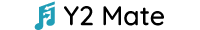Blog
Ultimate Guide To Save Facebook Stories on iPhone
Facebook is the most primitive and authentic social media platform that has kept its audience engaged over the long-lasting legacy of two decades. It has introduced numerous immersive features to its billions of users. FB has been a free entertainment and video streaming platform after YouTube that enjoys a massive viewership from its global users.
FB stories are the adaptive feature of the platform to let its users share their momentary life experiences with their online Facebook friends and followers. They keep your audience engaged with the snippets of your life for 24 hours before they expire for good. Facebook stories are the source to grow and engage your audience with your business FB page.
Sometimes, we all find engaging and captivating FB stories in our general scrolling that we want to keep to ourselves. Whether it’s your crush, ex, family, friends, followers, or competitors in business, you may need a Facebook story saver to keep the stories safe in your gallery. If you have ever felt the urge to download your favorite facebook stories on your iPhone, Android, or more devices, you have picked the perfect article. Today, we will discuss how to save Facebook stories on iPhone in an ultimate guide. Stay Hooked Up!
Why is it Tricky To Save Facebook Stories?

FB doesn’t host such a feature that allows users to download its video content on their devices. Therefore, it has always been a challenge to download Facebook stories. Facebook intended to keep its community safe from unnecessary chaos and avoid the misuse of content in users’ personal space; that’s why you can’t download Facebook stories directly while swiping from them. However, we breathe in the era of technology where numerous online tools are available to facilitate you with the save Facebook stories feature. They help you download your favorite FB stories directly in your device gallery.
Real Working Tricks To Save Facebook Stories on iOS

Facebook Stories stay onboard for only 24 hours, making it impossible to re-watch them after the expiry duration. Unlike Facebook videos, FB Stories also have no “save video” option. So, if you find a captivating story while watching them in your feed, you should immediately save facebook stories before they disappear. Below, I have mentioned four best and real working tricks to save Facebook stories on iPhone and Android devices. You can follow these methods to download countless Facebook stories in your gallery.
Record Story Videos
If you are one of the Facebook users who don’t like to indulge in any installation hassle or spend money to save Facebook stories, try recording your screen while watching the facebook stories. Follow the below steps for a screen recording of your favorite FB story videos.
- Open your Facebook App and navigate to the Facebook profile and stories you wish to download in your gallery.
- Enable the screen recording icon from your taskbar and start recording once the story starts playing.
- Let the story video finish and stop the screen recording.
- The recorded video will be available in your screen recorder folder; you can edit unnecessary parts or cut out black portions.
Third-Party Apps
Hundreds of third-party apps are available on the Internet and the app store on both iOS and Android devices. You can install any of your choice’s third-party apps and login to your Facebook account. Follow the below steps to save facebook stories via third-party apps.
- Install an efficient software app from the App Store on your device.
- Opening the Facebook app, scroll till your desired story video, copy the URL link, clicking on the three dots in your device’s top right corner.
- Paste the link in the search field of the installed app and click the download icon.
Chrome Extensions
If you use Facebook on your desktop, iMac, or laptop, you can try Chrome Extensions to save Facebook stories offered by many online downloading tools.
- Open the Chrome web store, search “story saver,” and click add to Chrome to enable the extension.
- Now, open Facebook in your new tab, browse the Facebook story you wish to download, and click the save story icon.
- The extension will begin downloading after detecting the story.
Online Facebook Story Savers
If you don’t want to indulge in the installation hassles, you can also rely on online Facebook story savers. Follow the below steps to use the Y2mate.me Facebook downloader.
- Open your Chrome browser and type “Y2mate.me Facebook story saver” to access this online free story saver.
- Swipe to the story on your facebook app you wish to download, copy the URL link, clicking on the three dots.
- Paste the URL link in the input box to get the download link.
- Select any resolution of your choice and tap on the download icon.
Wrapping Up
Facebook is one of the biggest free video streaming platforms after YouTube, with maximum viewership and a billion active users. You can share snippets from your everyday life in your Facebook stories and watch others in your leisure time to peek into their lives. Try any of the above real working tricks to save Facebook stories on iPhone gallery.
-

 Blog4 years ago
Blog4 years ago10 Celebrities and Their Equally Gorgeous Siblings
-

 Blog4 years ago
Blog4 years agoThe highest-paid actors of all time are living large
-

 Blog4 years ago
Blog4 years agoHollywood Stars’ Instagram Photos viciously replayed
-

 Blog4 years ago
Blog4 years agoUpsetting And Creepy Facts We Wish We Could Erase From Our Memory
-

 Blog4 years ago
Blog4 years agoBecome Star Quality With These Celebrity Morning Routines
-

 Blog4 years ago
Blog4 years agoSome of Hollywood’s best-known movies have secrets that will shock you
-

 Blog4 years ago
Blog4 years agoThese Celebrity Couples Did Some Bizaree Things In The Name Of Love
-

 Blog4 years ago
Blog4 years agoUsing Everyday Items These People Made The Most Amazing DIY Creations